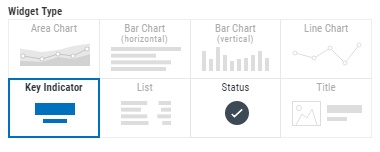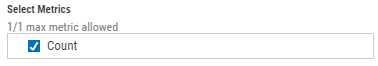Crypto Complete for Insite Dashboard Asset Descriptions
Assets represent the type of Crypto Complete for Insite data for which you can generate a visual representation within an Insite Dashboard, via a widget.
While defining Dashboard Widgets in Insite, once a Data Source has been selected, you can then select the asset that the widget will represent. Only the assets from the selected Data Sources are available. If the required asset is not displayed, it must first be created in the Data Source before it is available within Insite. See Assets in the Insite help for more details.
The Crypto Complete Data Source offers 15 Assets to choose from. Most allow you to identify the number of times a particular event has occurred over a recent time frame. To add a widget including a Crypto Complete Asset, do the following:
- In the Edit Widget pane, choose the Crypto Complete Data Source on the desired system.
- Choose the Asset whose data you want to display. Each Asset represents a different type of event. For more details on these events, see the full Crypto Complete documentation.
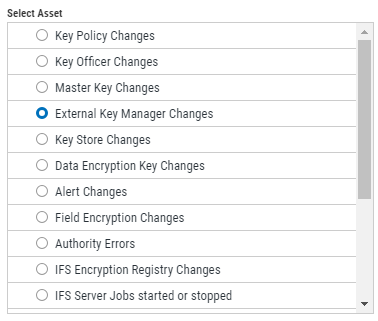
- Select the Widget Type. This is the type of visual representation you want to display.
- Select the Metrics. These are various ways of displaying the data. "Count", for example, will simply list the number of times this event has occurred in the specified time range.
- Select any Advanced Settings. For example, you may want to turn "Fixed Time Range" to On in order to identify the number of times an event has occurred in a specified time range.