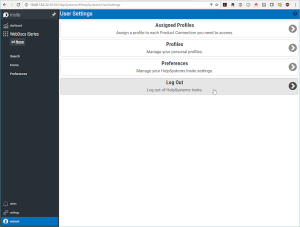Logging In To Webdocs
Before you log in to Webdocs, get your user name and password from your system administrator. Your system administrator will have set up your permissions in Webdocs. If you cannot access a document or a feature that you need, contact your system administrator.
To access Webdocs from a web browser:
-
Open a browser and type your Webdocs for IBM i URL.
The log-in page displays.
-
In Username, type your Webdocs user name. Note: The user name is case-sensitive.
-
In Password, type your Webdocs password. Note: The password is case-sensitive.
-
Click Login.
Webdocs for IBM i displays. -
When you want to log out, click Account/Log Out in the bottom-left of the navigation panel, and select Log Out from the main display.
The log-in page displays again.