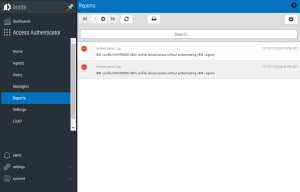Reports screen
How to Get There
In the Navigation Pane, choose Reports.
What it Does
Use report to view Access Authenticator system activities, including authentication data, system event information, and an audit log of Access Authenticator configuration information.
Options

Click this button to display sorting and filtering options. Use the Sort By options to sort log records by Status, Timestamp, and Log entry.
Sort By


Click these icons to indicate whether you want to display the Status/Timestamp/Log entry in ascending  or descending
or descending  order.
order.
Filter By
Use this menu to indicate the types of logs you want to show, All Logs, Audit Logs, Authentication Logs, or System Event Logs.

Click this button to dismiss the Sort By and Filter By options.
[Search field]
Start typing in the Search field to limit the log list to show only records that contain the text typed.
[Log list]
There are three types of reporting logs displayed on this screen: Administration logs, the Authentication logs, and the System Events logs. Click an entry to view the log report.