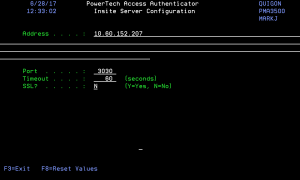Insite Server Configuration panel
How to Get There
On the Access Authenticator Main Menu, choose option 1.
What it Does
The Insite Server Configuration panel allows you to configure options for email notifications.
Options
SMTP Server Options
Options which pertain to communicating with an SMTP Server.
Address
The IP address or DNS name for the Insite Server. This can be the full Windows computer name of the system running the Insite server.
Port
The port number on the Insite server that will be used for communications.
Timeout
Number of seconds before a timeout occurs.
SSL
Indicates whether SSL (Secure Sockets Layer) is used.
Command Keys
F12=Cancel
Cancels this panel.